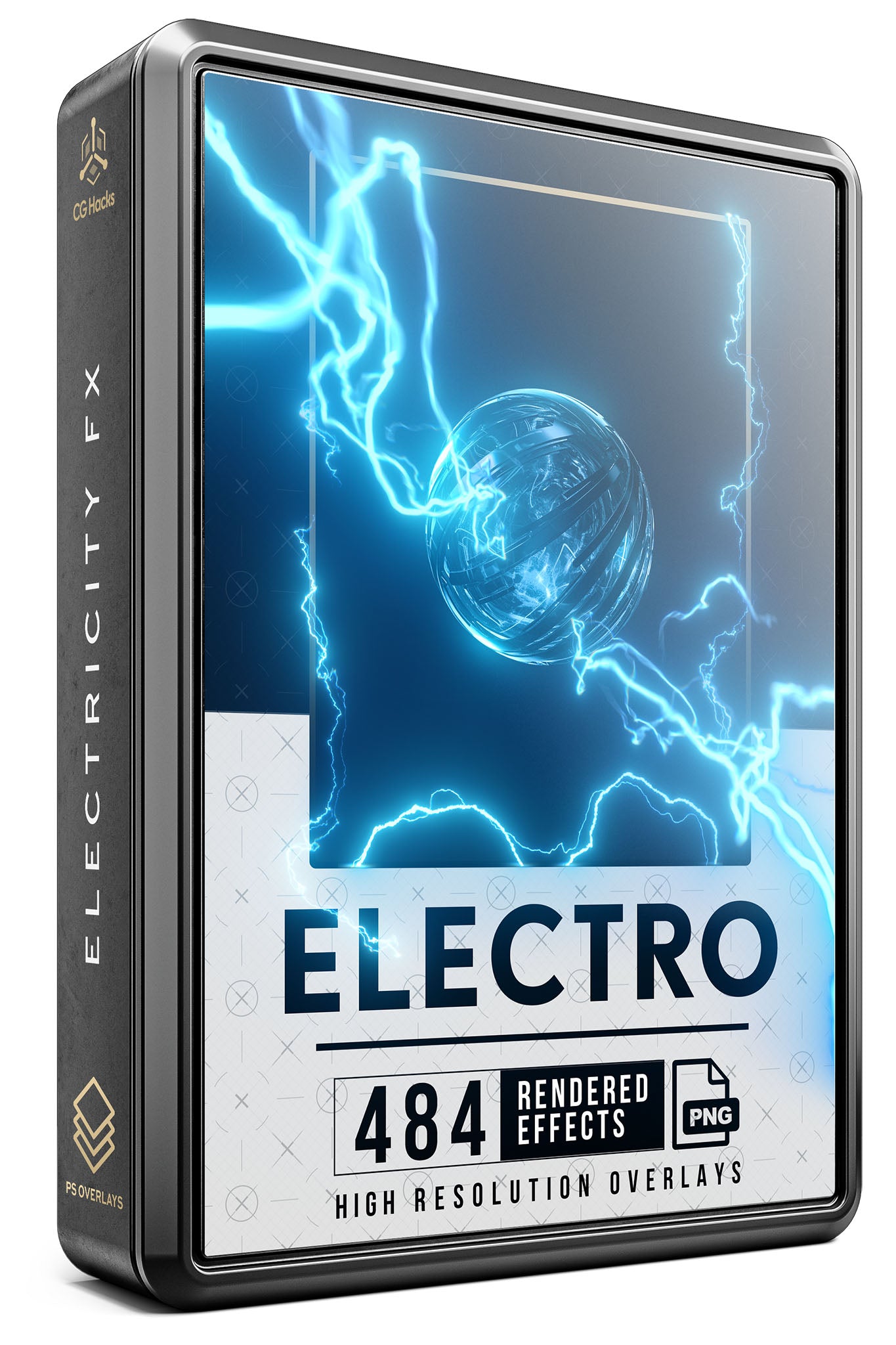


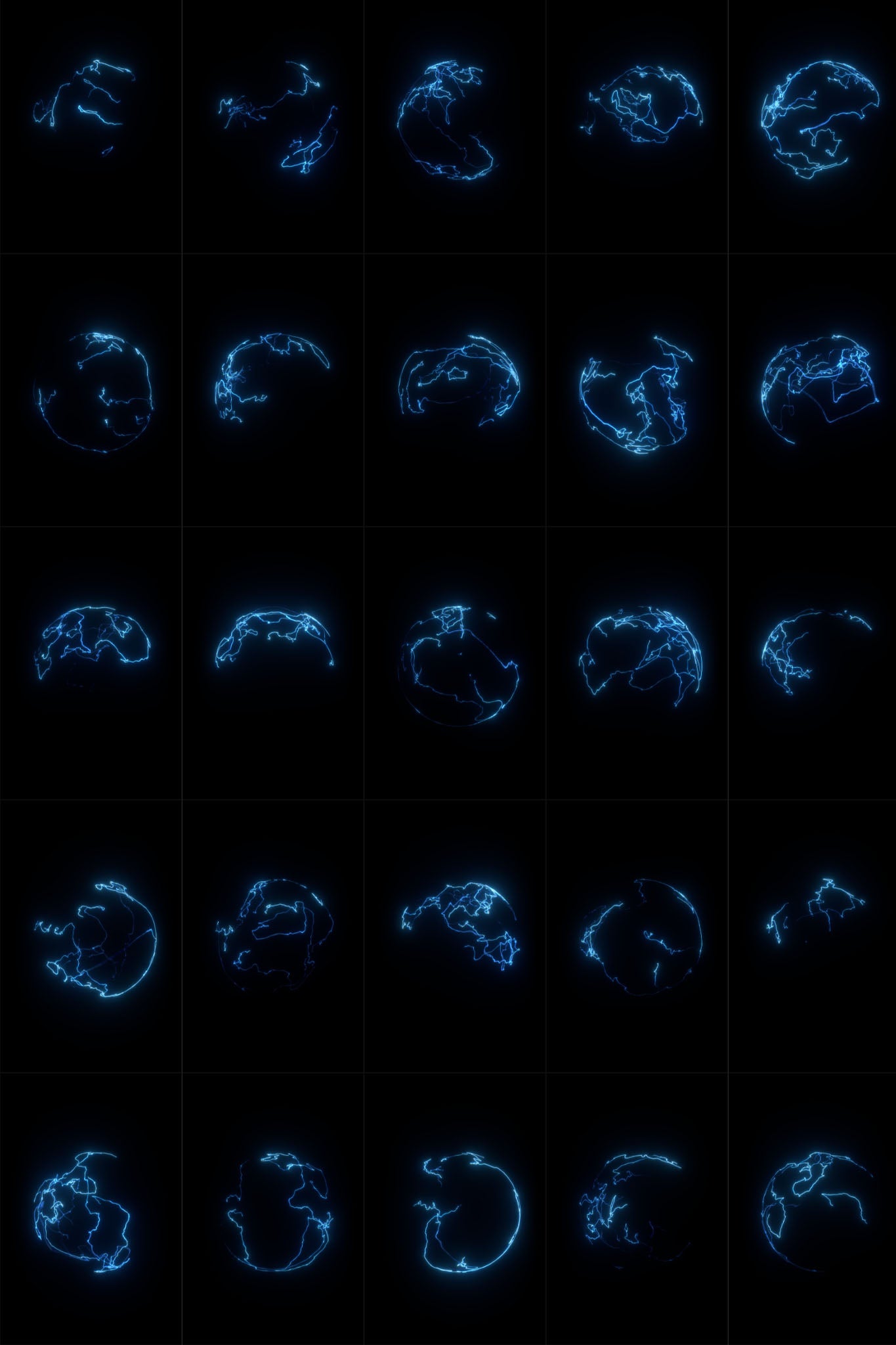
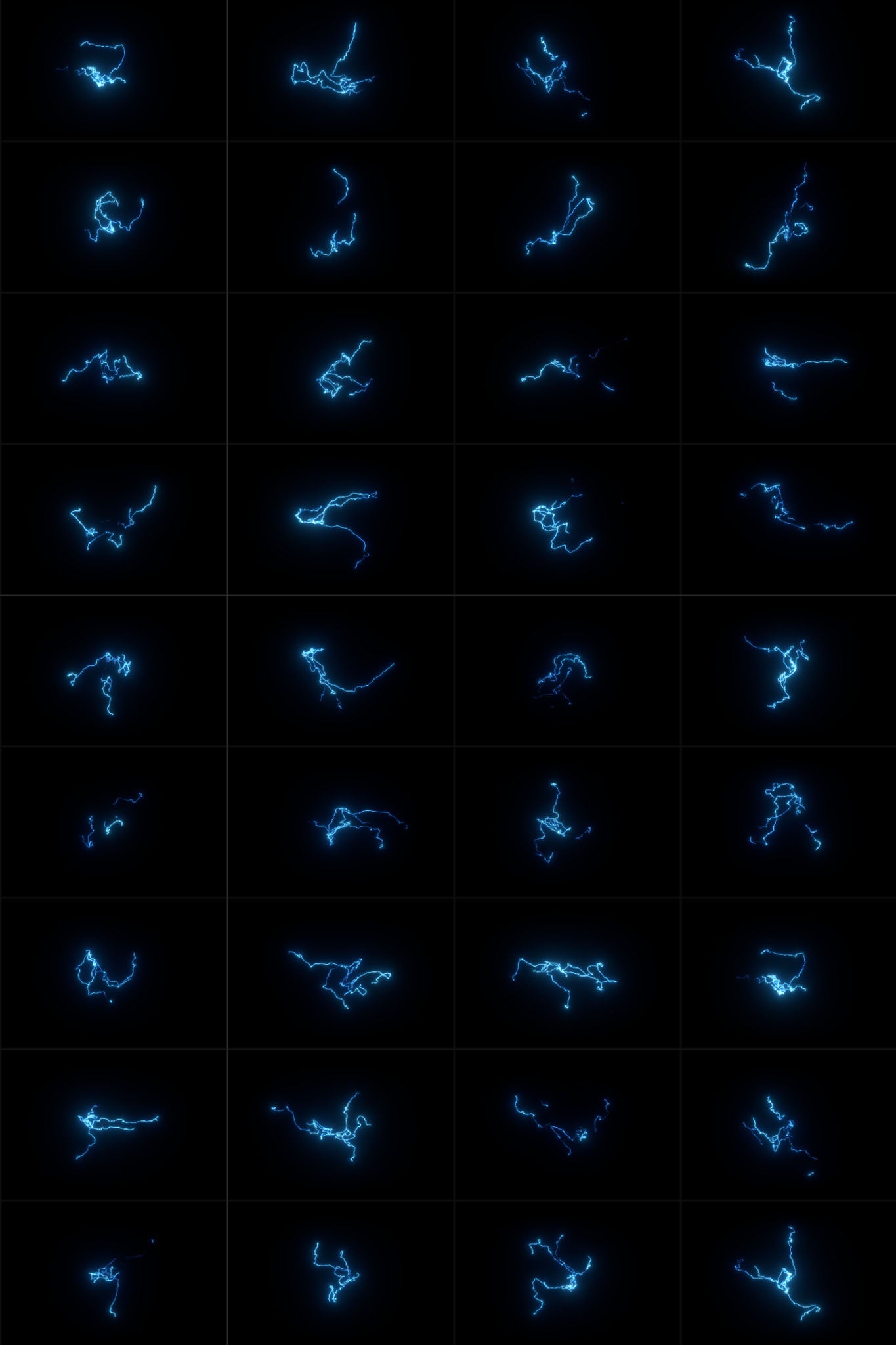

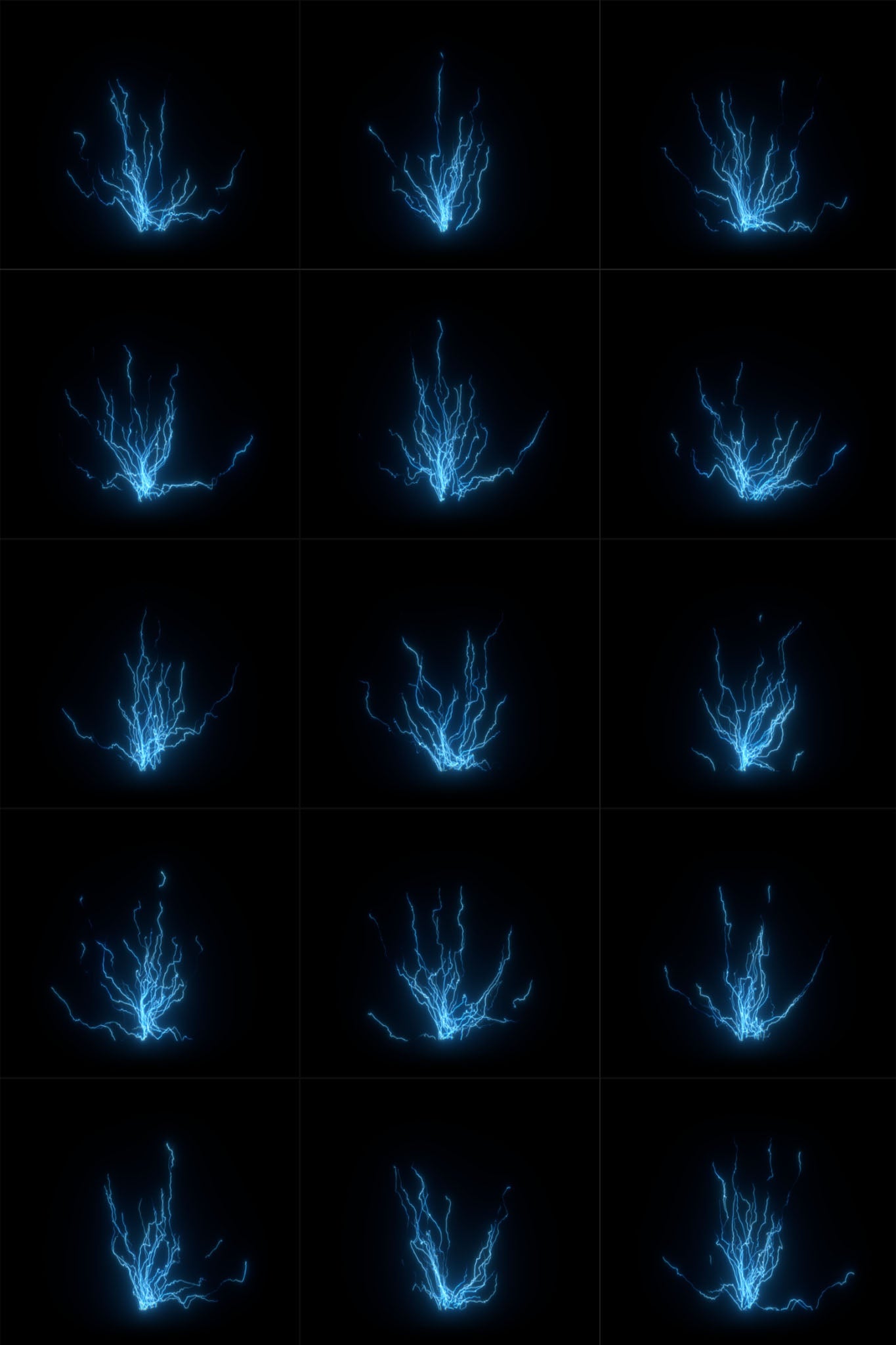
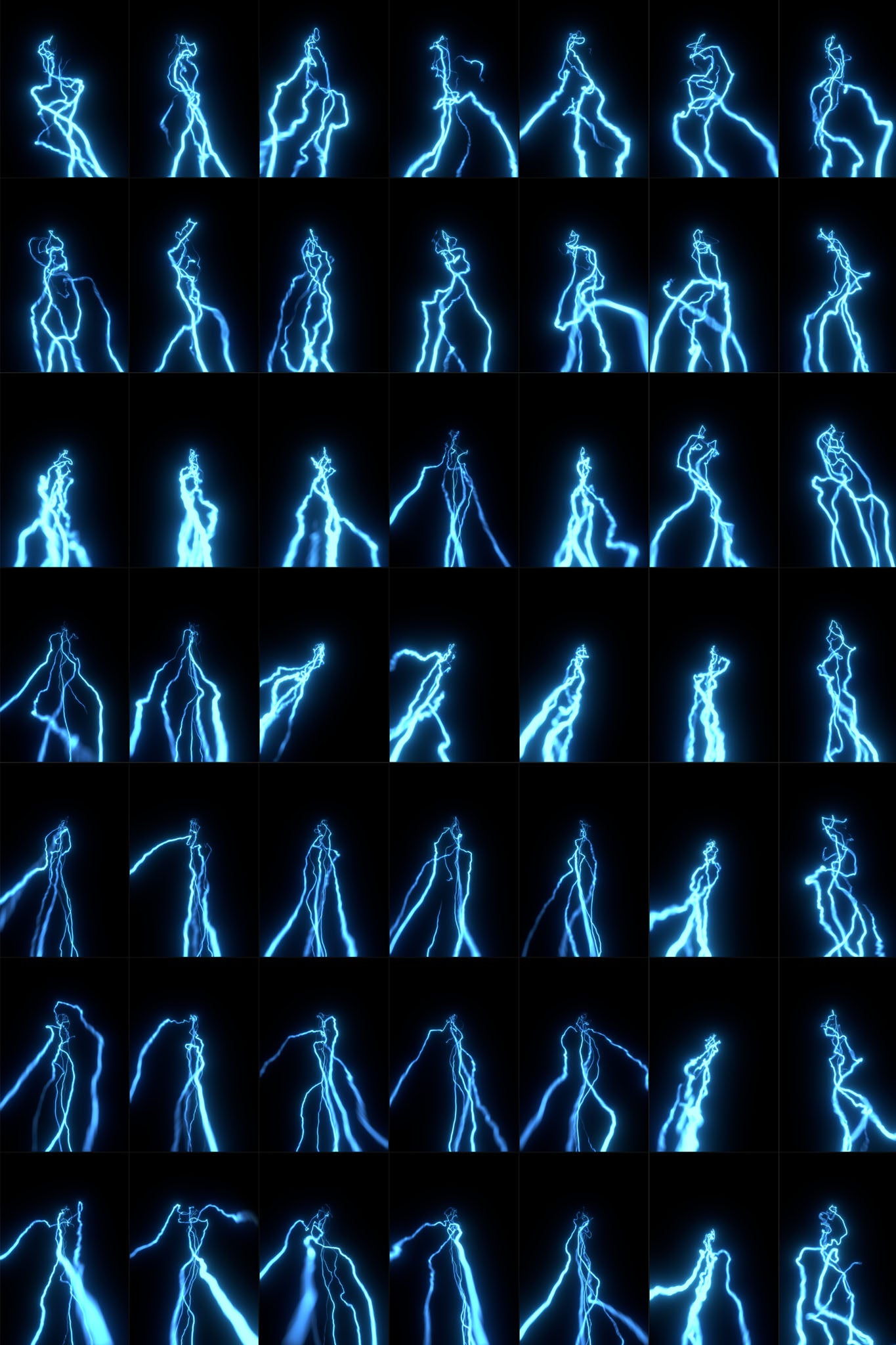
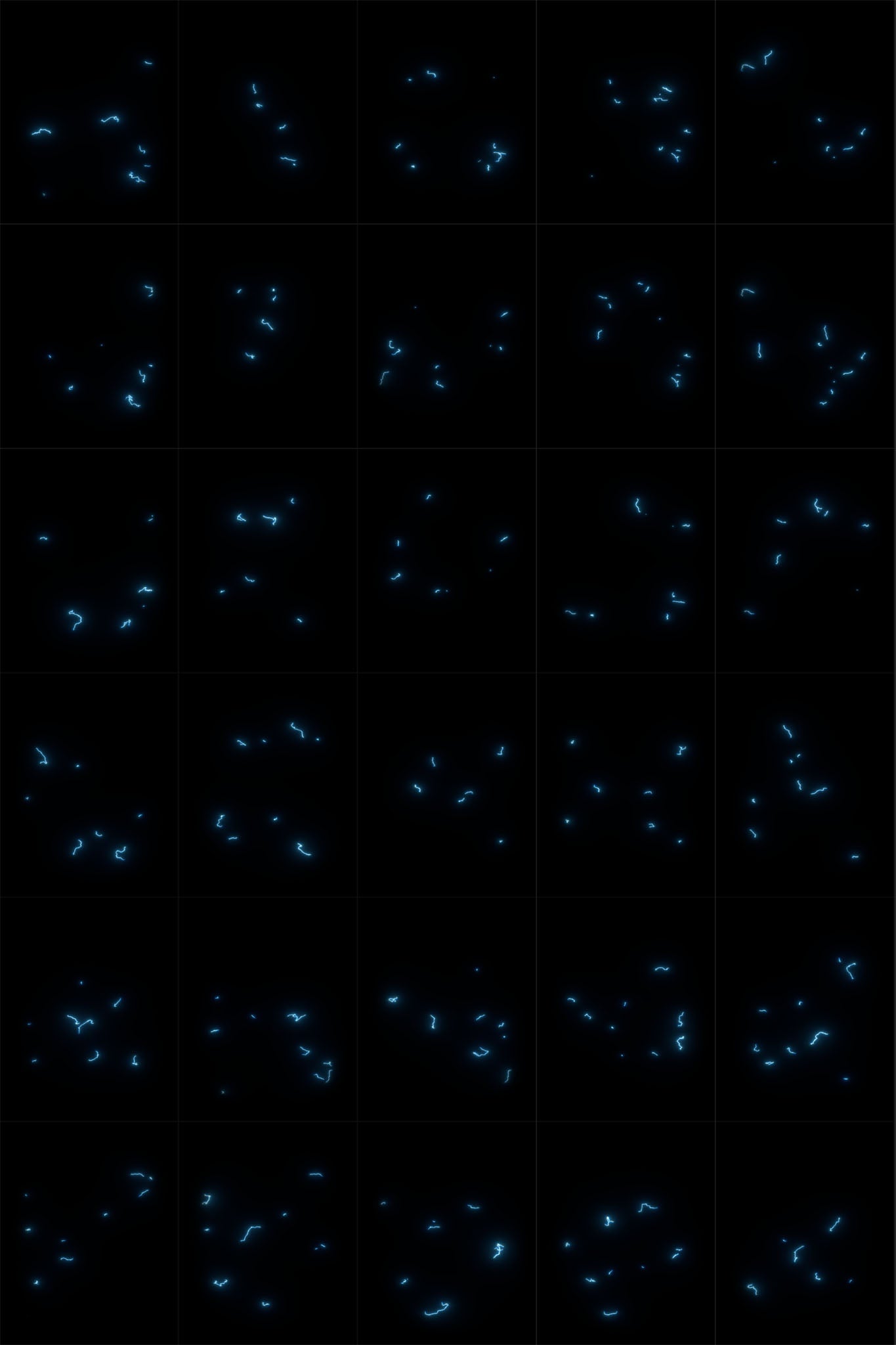
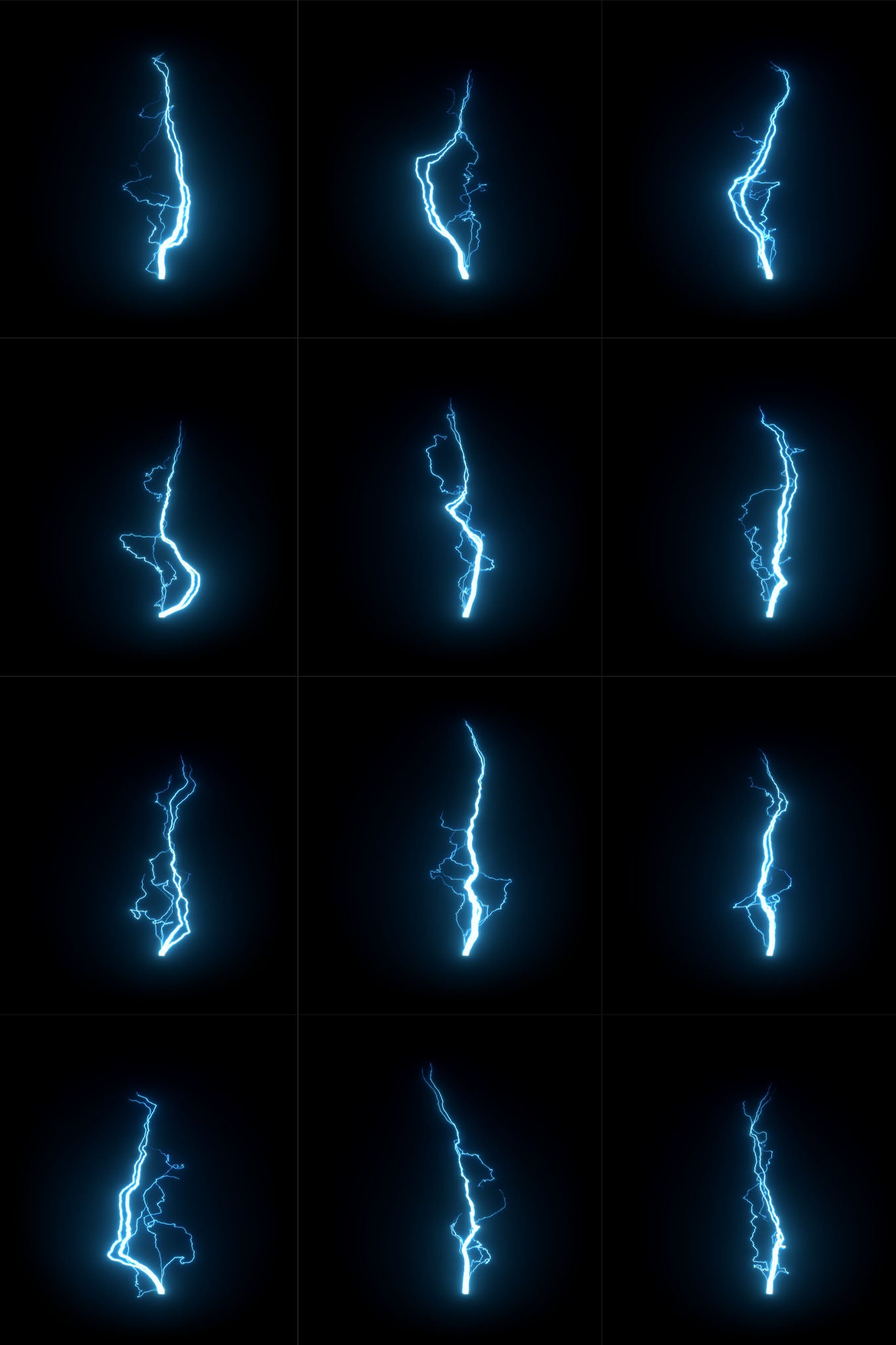

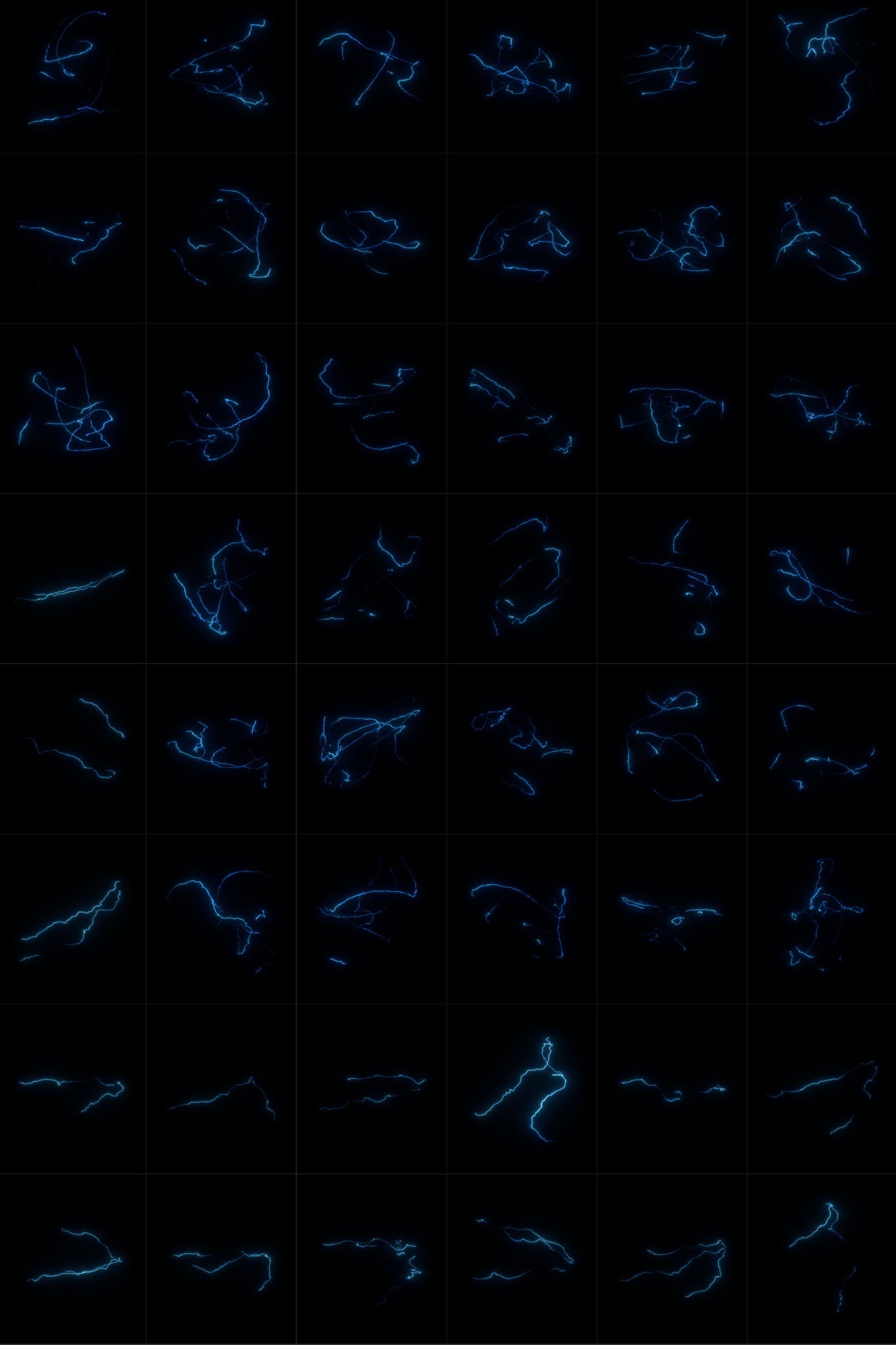
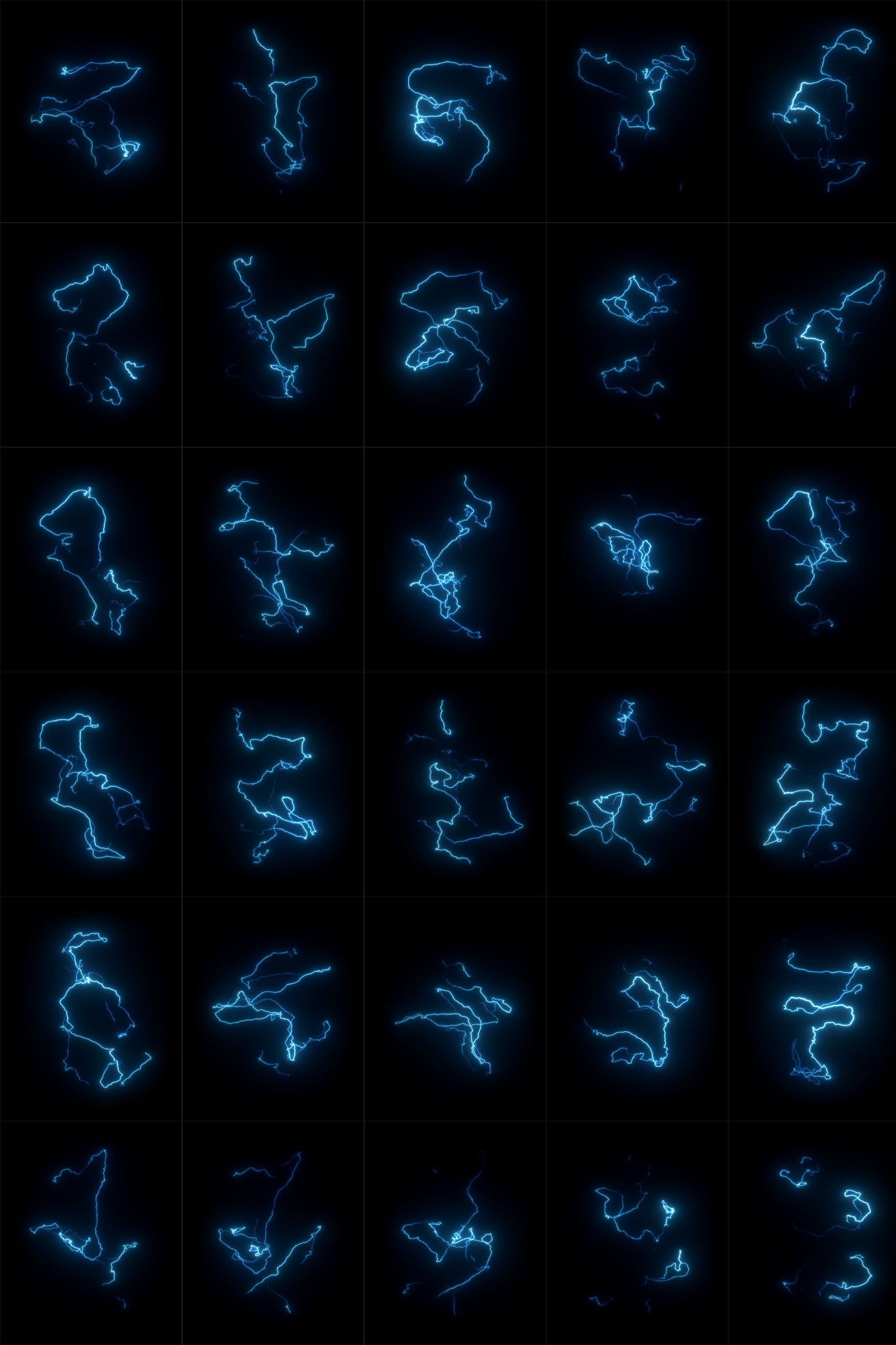

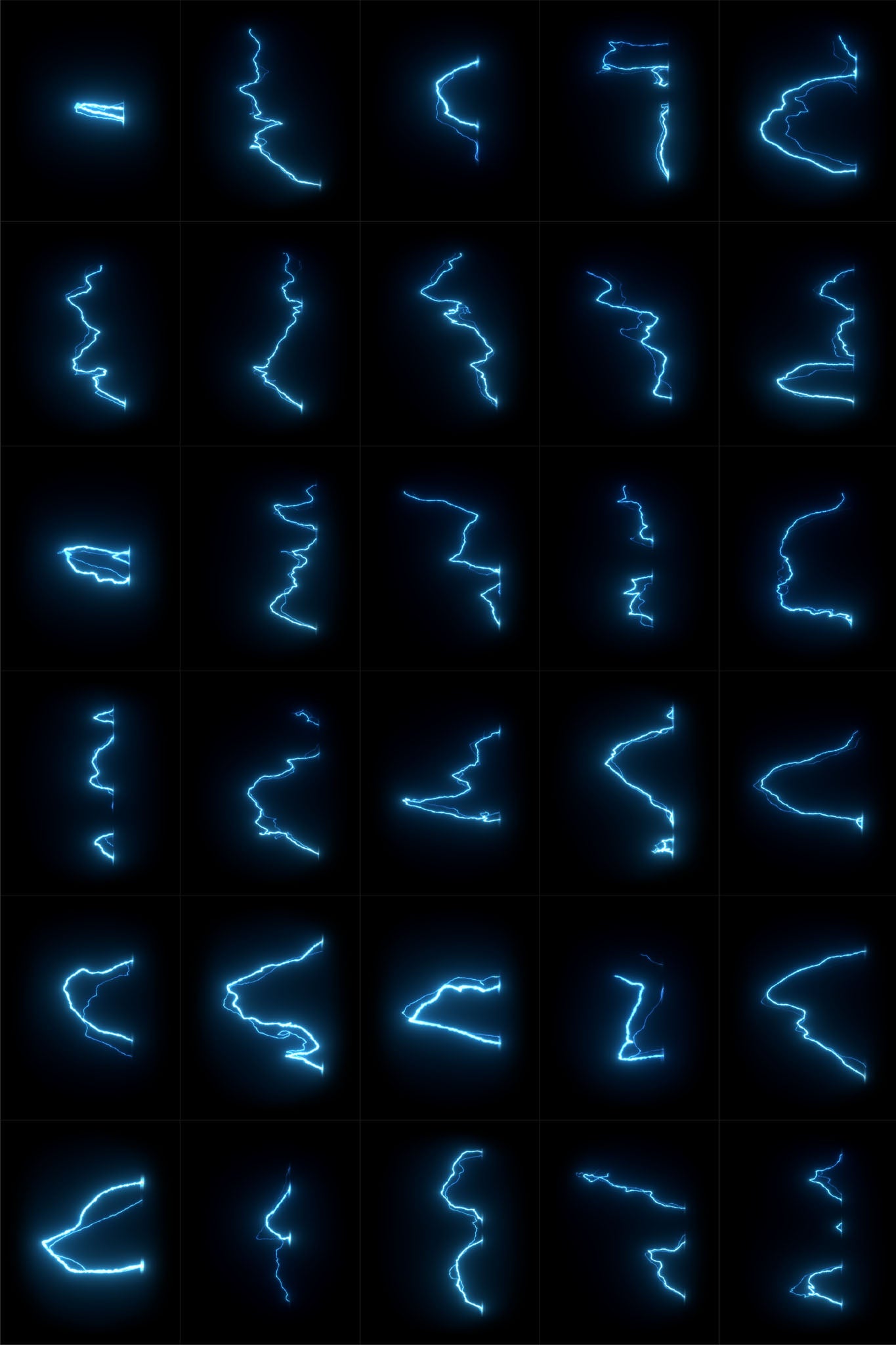
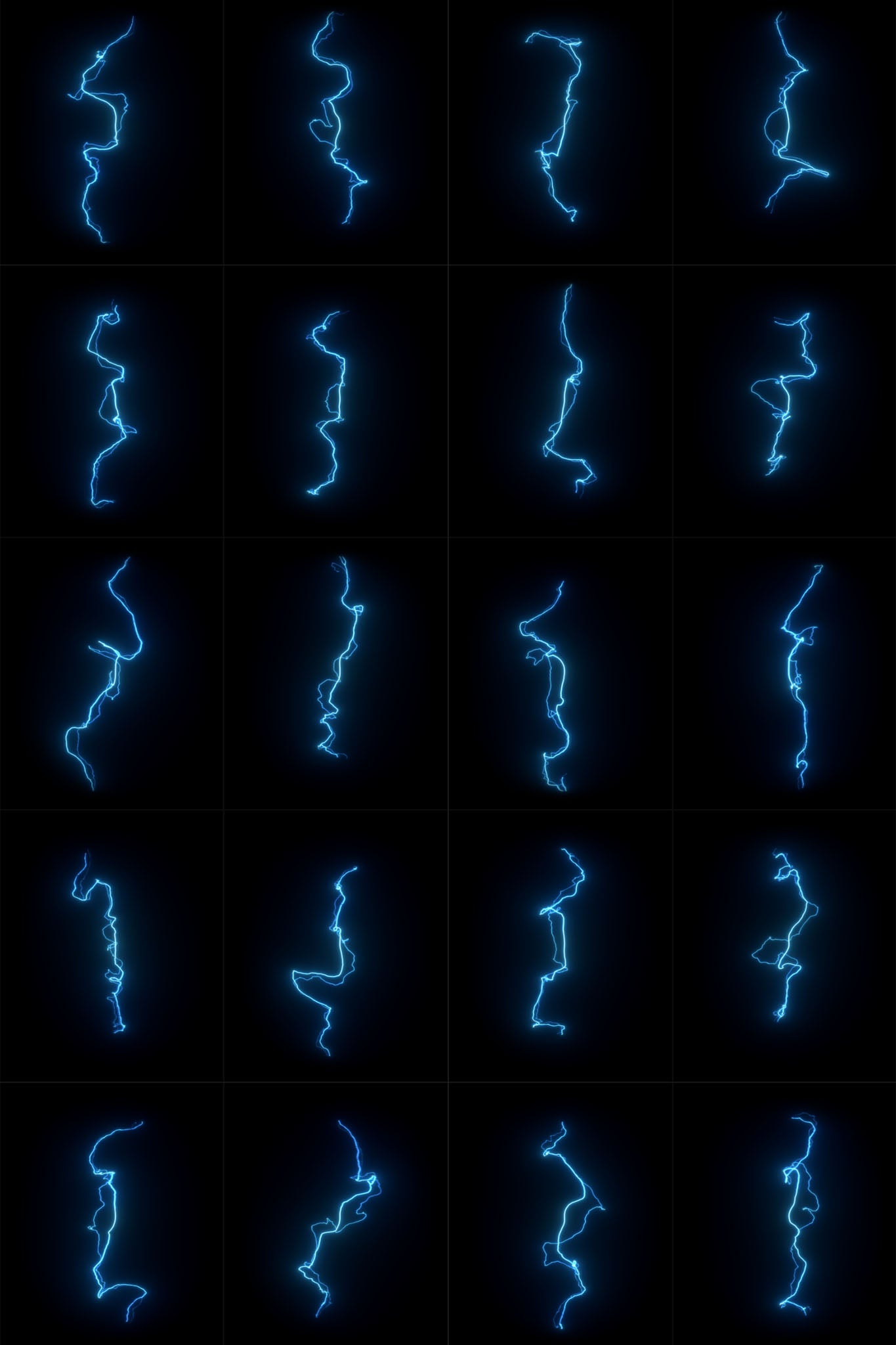

Electro Overlays
ELECTRO is an energizing collection of 484 rendered overlays across 12 categories, built for Photoshop and similar software. It includes both transparent and black background versions to support different workflows. The transparent overlays are perfect for use in normal blend mode on darker scenes, while the black background versions work great with lighten, screen, or add modes—ideal for brighter composites and dramatic effects.
|
Product Specifications: |
| 484 Rendered Overlays, PNG Format |
| ~1.83 GB Unzipped |
Choose options
Which License Fits You?
Have questions? Drop us a line HERE
Personal
Use for personal artwork, learning, or social sharing. NOT for freelance or commercial work.
Commercial
Use for freelance, client jobs, ads, merch, and commercial projects. Grants perpetual commercial license.



